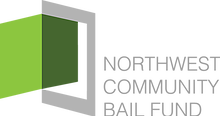Every day in Olympia, bills and legislation are debated and discussed that hold real impact on long term change in the criminal legal system. At the bail fund, we are constantly keeping an eye on this and fighting with other organization to either stop a bill in its tracks that will be harmful or push a bill forward that can help people. To stay up to date on the bills we are watching, visit our advocacy page here.
You have the power to make a difference and to help us fight for our cause in Olympia from the comfort of your home. This is how you can do it:
PARTICIPATE
By visiting the Washington State Legislature website, anyone in the state can weigh in on state committee hearings or reach out to our legislators. This link to their page on participating in the legislative process breaks it down: https://leg.wa.gov/legislature/Pages/participating.aspx
From there, you can communicate with a legislator via email or by commenting on a bill. This is also the landing page for participating in a committee hearing.
To send an email to a legislator, select the link Send an Email. On the All Members Email List, select the name of your senator or representative. You can look at just House or Senate members or all of them at once. When you select a name, you’ll be asked to verify your legislative district by filling in your address. Enter your contact information and then write your message. In this step, you can decide to make a comment about a specific bill by selecting the button “Find Bill.” When you’re finished, hit the button “Submit Form.”
COMMENT
If you would like to comment on a bill and share your position directly with members in your legislative district, select Send a Message about a Bill. At the top of the Bill Information page, there are options to search for a bill by the bill number or by searching for specific text within the bill. Or you can scroll down to the section called Search & Tracking Tools and select Bills By Topic. On the Topical Index page, open the dropdown menu to scroll through all the topics. When you’ve selected a topic, you’ll see all the versions of each bill listed out. Bills that are in bold text with an asterisk have already passed the Legislature. Select the bill you would like to comment on, and you’ll be brought to a summary page for that bill. You can see who sponsors the bill and where the bill is in the legislative process.
FOLLOWING A BILL
Introduced – A bill may be introduced in either the Senate or House of Representatives by a member.
In Committee – If Referred to a Committee, the committee may hold public hearings and can pass, reject, or take no action on the bill.
On Floor Calendar – At the Second Reading, a bill can be substituted or amended before being placed on the Third Reading calendar for final passage.
Passed Chamber – After passing one house, the bill goes through the same procedure in the opposite house.
Passed Legislature – If amendments are made in the opposite house, the first house must approve the changes in order for it to pass the full Legislature.
On Governor’s Desk – If the bill passes both houses, it is signed by the respective leaders and sent to the Governor.
Governor Action – The Governor can sign the bill into law, veto all or part of it, or take no action.
Session Law – Unless the Governor vetoes the bill in its entirety, it becomes law.
On the right side of the page, select the button “Comment on this bill.” Verify your legislative district by entering your address and enter your contact information. Select whether you are in support of the bill, opposed, or neutral. Then type your comment and hit “Send Comment.”
TESTIFY
To Testify in a Virtual Hearing, select that option from the legislature website, and choose between House, Senate, Joint, or Agency. Find the meeting date and time, then select the bill you want to testify on. Select “I would like to Testify Live During the Hearing.” Remote testimony registration will close 1 hour before the start time of the hearing. Anyone who does not register before this deadline will be unable to testify before the committee. Ensure your registration information is accurate. After submitting your registration, it may not be possible to make changes. It will be a part of the legislative record and used by TVW for online and television graphics. The website provides detailed instructions of how to join a meeting remotely via Zoom: https://leg.wa.gov/legislature/Documents/2020/HowToJoin_House.pdf
Here is how to Submit Written Testimony. Select the committee and meeting date and time, then select the bill for which you would like to submit written testimony. Select “I would like to Submit Written Testimony.” Written testimony will close 24 hours after the start time of the hearing. Provide your written comments in the form. Your comments will be available to legislative members and staff of the committee and will be included in the legislative record for bill and meeting archival purposes, but will not be used as part of testimony summary materials on the bill report.
You can also State your Position on a Bill Without Testifying. Select the committee and meeting date and time, then select the bill for which you would like to register. Click on, “I would like my position noted for the legislative record.” Registration will close 1 hour before the start time of the hearing. Ensure your registration information is accurate. Your registered position will be made available to legislative members and staff of the committee and will be included in the legislative record for bill and meeting archival purposes, but will not be used as part of testimony summary materials on the bill report.
Additional Information about Testifying
- Registration opens when a bill is scheduled for public hearing.
- Those who have registered for remote testimony will be emailed a link to the meeting. Each link is unique to the registrant. Registrants are prohibited from sharing links.
- You may participate via videoconference or phone. See instructions above on how to connect to the meeting.
- Be advised: Registering to testify does not guarantee you a chance to speak or speak at specific times. Time constraints, technical issues, changes to committee schedules, etc. could affect your ability to testify.
- You will be connected to the Zoom Webinar meeting in attendee view until you are called to speak.
- The committee Chair may limit public testimony (for example, one minute per testifier) due to time constraints. Be prepared to testify at any point during the hearing.
- Maintain proper committee protocol, which includes waiting to be acknowledged by the committee Chair before speaking, ensuring testimony and any objects appearing in the background of video feeds are respectful and professional, and following rules for testimony established by the Chair. Testifiers may include the name of their organization in a Zoom background, but Zoom backgrounds that include a slogan or any other material, including material that is campaign-related, offensive, or otherwise defamatory, will not be permitted.
- Legislative committee and technical staff are unable to assist with any individual connection, Zoom link, or other technical issue you may experience. Please see instructions document for tips on how to address any common link or other technical issues.
Anyone who fails to follow the rules for testimony established by the Chair may forfeit their opportunity to testify.
Reasonable Accommodations
If you require an accommodation to testify before a committee, please refer to options on the Legislature’s Americans with Disabilities Act Information https://leg.wa.gov/legislature/pages/adainfo.aspx page.
Last updated: April 1, 2022